- DarkLight
Style Reference
- DarkLight
You can use images as style references in your prompt to influence the style or aesthetic of images you want Midjourney to make.
To add style references to a prompt, use the --sref parameter with the web address (URL) where the image is stored online: --sref URL
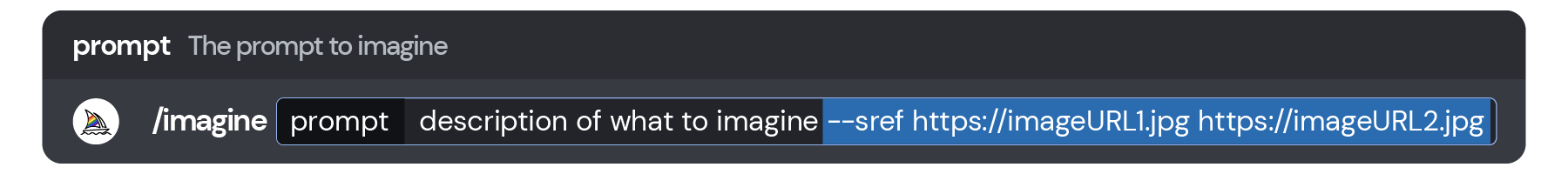
- Style references only apply to prompts that include text–they can’t be used with image-only prompts.
- You can also use prompt text to reinforce your style reference, and may need to with tricky styles.
- Any regular image prompts must go before
--sref - You can use multiple style references:
--sref URL1 URL2 URL3 - You can also use
--sref randomto apply a random style to your images.
- Upload images in your direct messages with the Midjourney Bot to prevent other server users from seeing an image.
- Image prompts and references are visible on the Midjourney website unless you're generating in Stealth Mode.
See the Image Prompts page for help using image URLs in your prompts.
Examples
Reference Image: CatSketch.png

Prompt: a cat

Prompt: a cat --sref https://url.com/CatSketch.png

Style Weight Parameter
Use the style weight parameter --sw to set the strength of stylization. --sw accepts values from 0 to 1000. --sw 100 is default.
prompt example: /imagine prompt a cat --sref https://url.com/CatSketch.png
`--sw 50`

`--sw 100`

`--sw 800`
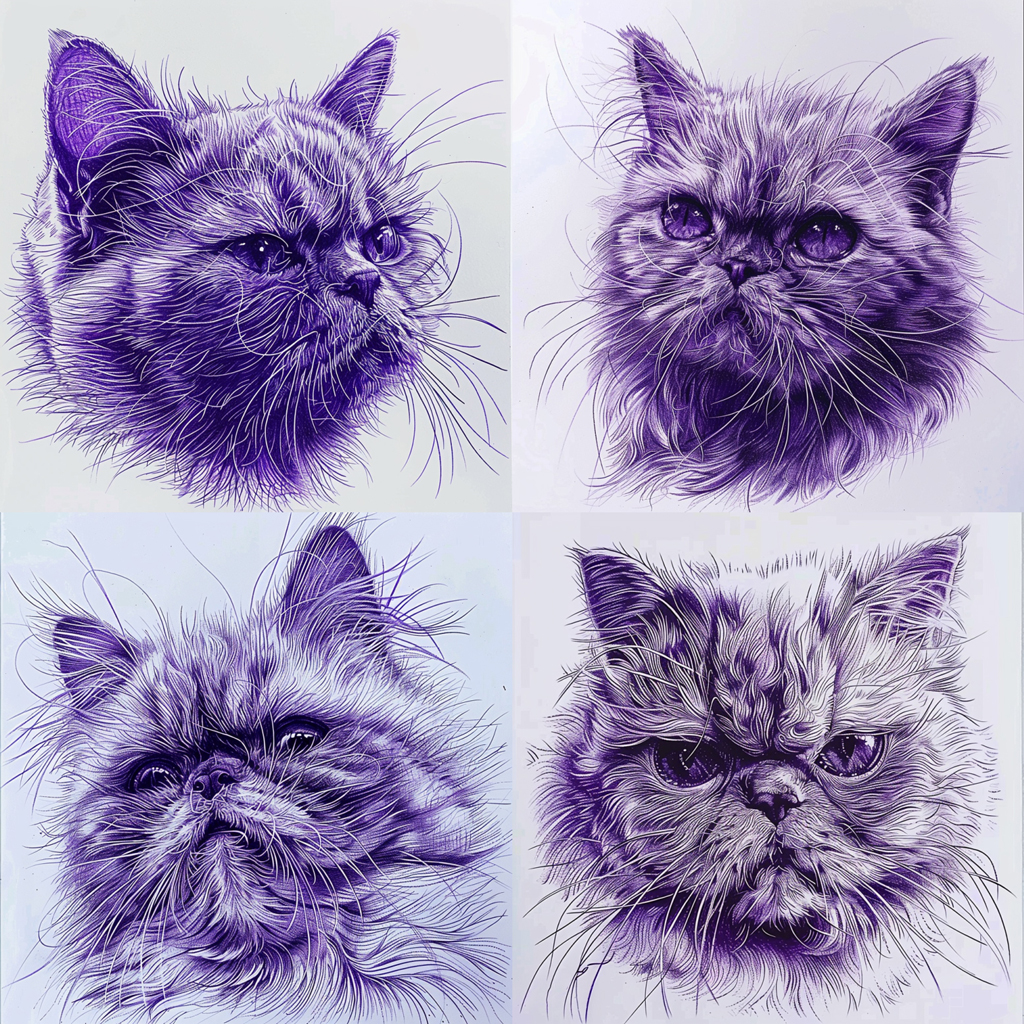
Individual style references can also be assigned different weights: --sref URL1::2 URL2::1 URL3::1
See the Multi Prompts page for more information about the relative importance between parts of a prompt.
Style Reference Versions
There are four versions of the style reference feature. Use the --sv parameter to choose between them. --sv 4 is default.
--sv 1 The original style reference algorithm, more “vibey”
--sv 2 The second iteration of style references
--sv 3 An updated version of the more “vibey” --sv 1
--sv 4 An updated version of --sv 2
`--sv 1`

`--sv 2`

`--sv 3`

`--sv 4`

Random Style References
You can use --sref random to randomly select a style from an abstract range that Midjourney knows how to generate.
- Rerolling 🔄 or making variations of a job with --sref random will generate different images with the same random style as the parent grid.
- Each job from a permutation or
--repeatprompt with --sref random will use a different random style. - After you submit your prompt, "random" will be replaced with a style reference seed you can use to replicate that style in future prompts.
--swworks with random style references to control how strongly the random style influences the results.- You can't combine random style references or style reference seeds with each other or with URL style references.
Examples:
`a cat --sref random`

`a cat --sref random`

`a cat --sref random`

`a cat --sref random`

Style Reference Seeds
In your completed job, the "random" value will be replaced with a style reference seed number: --sref random ➡️ --sref 762351716. You can use that style reference seed in future prompts to generate images in the same style.
a cute cat --sref 762351716

a cute rubber duck --sref 762351716

a cute owl --sref 762351716

a cute turtle --sref 762351716


