- DarkLight
Parameter List
- DarkLight
Parameters are options added to a prompt that change how an image generates. Parameters can change an image's Aspect Ratios, switch between Midjourney Model Versions, change which Upscaler is used, and lots more.
Parameters are always added to the end of a prompt. You can add multiple parameters to each prompt.
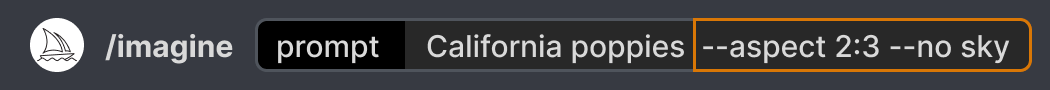
Many Apple devices automatically change double hyphens (--) to an em-dash (—). Midjourney accepts both!
Basic Parameters
Aspect Ratios
--aspect, or --ar Change the aspect ratio of a generation.
Chaos
--chaos <number 0–100> Change how varied the results will be. Higher values produce more unusual and unexpected generations.
Character Reference
Use images as character references in your prompt to create images of the same character in different situations.
Fast
--fast override your current setting and run a single job using Fast Mode.
Image Weight
--iw <0–2> Sets image prompt weight relative to text weight. The default value is 1.
No
--no Negative prompting, --no plants would try to remove plants from the image.
Quality
--quality <.25, .5, or 1>, or --q <.25, .5, or 1> How much rendering quality time you want to spend. The default value is 1. Higher values use more GPU minutes; lower values use less.
Random
--style random, add a random 32 base styles Style Tuner code to your prompt. You can also use --style random-16, --style random-64 or --style random-128 to use random results from other lengths of Style Tuners.
Relax
--relax override your current setting and run a single job using Relax Mode.
Repeat
--repeat <1–40>, or --r <1–40> Create multiple Jobs from a single prompt. --repeat is useful for quickly rerunning a job multiple times.
Seed
--seed <integer between 0–4294967295> The Midjourney bot uses a seed number to create a field of visual noise, like television static, as a starting point to generate the initial image grids. Seed numbers are generated randomly for each image but can be specified with the --seed or --sameseed parameter. Using the same seed number and prompt will produce similar ending images.
Stop
--stop <integer between 10–100> Use the --stop parameter to finish a Job partway through the process. Stopping a Job at an earlier percentage can create blurrier, less detailed results.
Style
--style <raw> Switch between versions of the Midjourney Model Version 5.1 and 5.2.
--style <4a, 4b, or 4c> Switch between versions of the Midjourney Model Version 4.
--style <cute, expressive, original, or scenic> Switch between versions of the Niji Model Version 5.
Use the /tune command to create a Style Tuner and generate custom style codes.
Style Reference
Use images as style references in your prompt to influence the style or aesthetic of images you want Midjourney to make.
Stylize
--stylize <number>, or --s <number> parameter influences how strongly Midjourney's default aesthetic style is applied to Jobs.
Tile
--tile parameter generates images that can be used as repeating tiles to create seamless patterns.
Turbo
--turbo override your current setting and run a single job using Turbo Mode.
Video
--video Saves a progress video of the initial image grid being generated. Emoji react to the completed image grid with ✉️ to trigger the video being sent to your direct messages. --video does not work when upscaling an image.
Weird
--weird <number 0–3000>, or --w <number 0–3000> Explore unusual aesthetics with the experimental --weird parameter.
Default Values (Model Version 5.2)
| Aspect Ratio | Chaos | Quality | Seed | Stop | Stylize | |
|---|---|---|---|---|---|---|
| Default Value | 1:1 | 0 | 1 | Random | 100 | 100 |
| Range | any | 0–100 | .25 .5, or 1 | whole numbers 0–4294967295 | 10–100 | 0–1000 |
- Aspect ratios greater than 2:1 are experimental and may produce unpredictable results.
Default Values (Model Version 6)
| Aspect Ratio | Chaos | Quality | Seed | Stop | Stylize | |
|---|---|---|---|---|---|---|
| Default Value | 1:1 | 0 | 1 | Random | 100 | 100 |
| Range | 1:14–14:1 | 0–100 | .25 .5 or 1 | whole numbers 0–4294967295 | 10–100 | 0–1000 |
Model Version Parameters
Midjourney routinely releases new model versions to improve efficiency, coherency, and quality. Different models excel at different types of images.
Niji
--niji <4, or 5> An alternative model focused on anime-style images.
Version
--version <1, 2, 3, 4, 5.0, 5.1, 5.2, or 6> or --v <1, 2, 3, 4, 5.0, 5.1, 5.2, or 6> Use a different version of the Midjourney algorithm.
Legacy Parameters
Some parameters only work with earlier Midjourney Models.
Read More about legacy parameters here.
Compatibility
Model Version & Parameter Compatability
| Affects initial generation | Affects variations + remix | Ver. 6 | Ver. 5.2 | Niji 5 | |
|---|---|---|---|---|---|
| Max Aspect Ratio | ✓ | ✓ | any | any | any |
| Chaos | ✓ | 0–100 | 0–100 | 0–100 | |
| Image Weight | ✓ | 0–3 default=1 | .5–2 default=1 | .5–2 default=1 | |
| No | ✓ | ✓ | ✓ | ✓ | ✓ |
| Quality | ✓ | .25, .5, or 1 | .25, .5, or 1 | .25, .5, or 1 | |
| Repeat | ✓ | ✓ | ✓ | ✓ | |
| Seed | ✓ | ✓ | ✓ | ✓ | |
| Stop | ✓ | ✓ | 10–100 | 10–100 | 10–100 |
| Style | raw | raw | cute, expressive, original and scenic | ||
| Stylize | ✓ | 0–1000 default=100 | 0–1000 default=100 | 0–1000 default=100) | |
| Tile | ✓ | ✓ | ✓ | ✓ | ✓ |
| Video | ✓ | ✓ | ✓ | ✓ | |
| Weird | ✓ | 0–3000 default=0 | 0–1000 default=0 | 0–1000 default=0 |

