- DarkLight
Model Version 4
- DarkLight
Midjourney regularly introduces new model versions to improve coherency, efficiency, quality, and style. You can switch model versions by using the /settings command and selecting your preferred model version. Different models excel at producing different types of images.
Read about the latest Midjourney Models here
Default Paramter Values
Model Version 4
| Aspect Ratio | Chaos | Quality | Seed | Stop | Style | Stylize | |
|---|---|---|---|---|---|---|---|
| Default Value | 1:1 | 0 | 1 | Random | 100 | 4c | 100 |
| Range | 1:2–2:1 | 0–100 | .25 .5 or 1 | whole numbers 0–4294967295 | 10–100 | 4a, 4b, or 4c | 0–1000 |
Model Version 4 (Legacy)
The Midjourney V4 model is an entirely new codebase and brand-new AI architecture designed by Midjourney and trained on the new Midjourney AI supercluster. The latest Midjourney model has more knowledge of creatures, places, objects, and more. It's much better at getting small details right and can handle complex prompts with multiple characters or objects. The Version 4 model supports advanced functionality like image prompting and multi-prompts.
This model has very high Coherency and excels with Image Prompts.

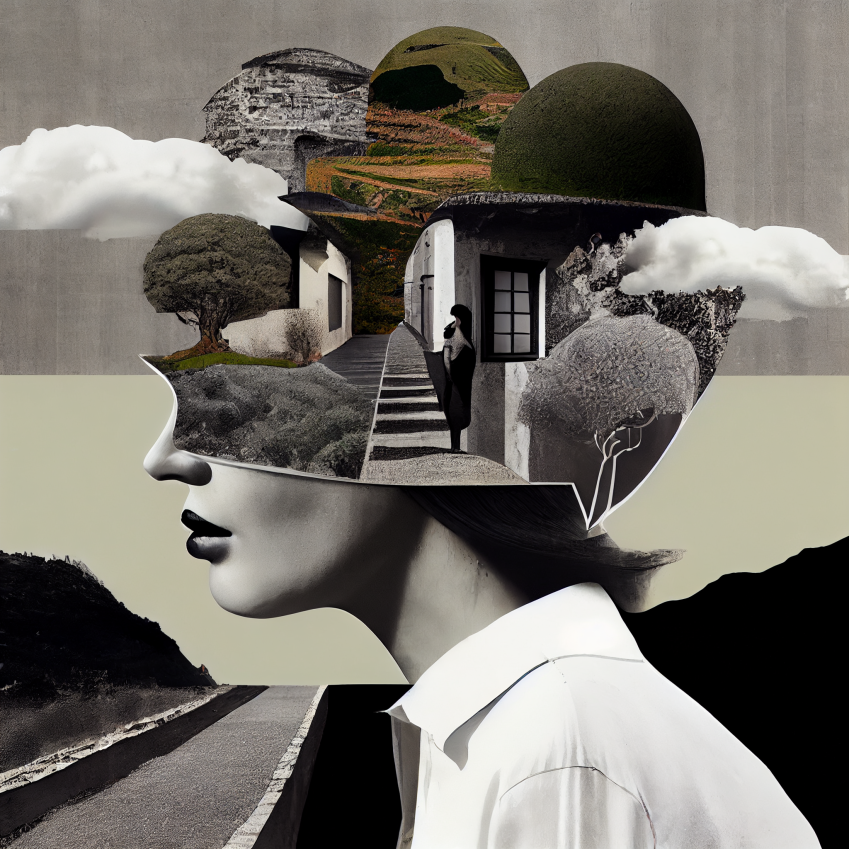
Version 4 Styles 4a, 4b, and 4c
Midjourney Model Version 4 has three slightly different "flavors" with slight tweaks to the stylistic tuning of the model. Experiment with these versions by adding --style 4a, --style 4b, or --style 4c to the end of a V4 prompt.
--v 4 --style 4c is the current default and does not need to be added to the end of a prompt.
--style 4a and --style 4b only support 1:1, 2:3, and 3:2 aspect ratios.
--style 4c support aspect ratios up to 1:2 or 2:1.
--style 4a

vibrant California poppies --style 4a
--style 4b

vibrant California poppies --style 4b
--style 4c

vibrant California poppies --style 4c
--style 4a

school of fish --style 4a
--style 4b

school of fish --style 4b
--style 4c

school of fish --style 4c
Niji Model 4 (Legacy)
The niji 4 model is a collaboration between Midjourney and Spellbrush tuned to produce anime and illustrative styles. The --niji 4 model has vastly more knowledge of anime, anime styles, and anime aesthetics. It's excellent at dynamic and action shots and character-focused compositions in general.
prompt example: /imagine prompt vibrant California poppies --niji 4
--v 4

California poppies --v 4
--niji 4

California poppies --niji 4
--v 4

birds sitting on a twig --v 4
--niji 4

birds sitting on a twig --niji 4
V4 Upscaler Tools
Earlier Midjourney model versions start by generating a grid of low-resolution image options for each Job. You can use a Midjourney upscaler on any of these images to increase the size and add additional details. There are multiple upscale models available for upscaling an image. Using an upscaler uses your subscription's GPU minutes.
The U1 U2 U3 U4 buttons under each image grid are used to upscale the selected image.
Read more about current upscaling options
Midjourney Dimensions and Sizes
All sizes are for square 1:1 aspect ratios.
| Model Version | Starting Grid Size | V4 Default Upscaler | Detail Upscale | Light Upscale | Beta Upscale |
|---|---|---|---|---|---|
| Version 4 | 512 x 512 | 1024 x 1024 | 1024 x 1024 | 1024 x 1024 | 2048 x 2048 |
| niji 4 | 512 x 512 | 1024 x 1024 | 1024 x 1024 | 1024 x 1024 | 2048 x 2048 |
Model Version 4 Upscaler
The Midjourney Model Version 4 upscaler increases image size while smoothing or refining details. Some small elements may change between the initial grid image and the finished upscale.
prompt: adorable rubber duck medieval knight

prompt: sand cathedral
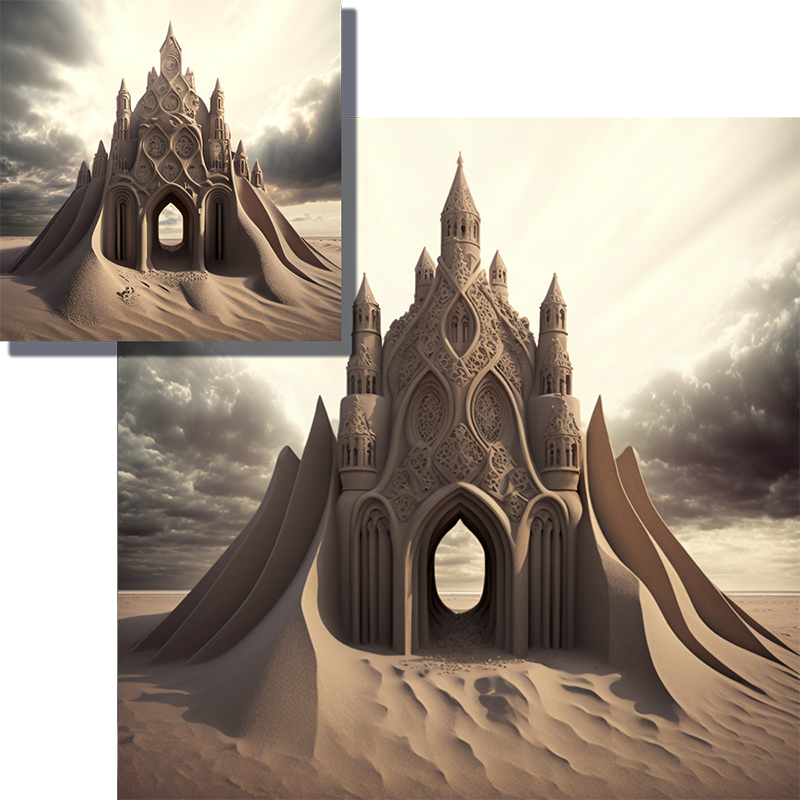
Influence of Stylize on Model V4
prompt example: /imagine prompt illustrated figs --v 4 --s 100
--stylize 50

🖌️ Style Low--stylize 100 (default)

🖌️ Style Med--stylize 250

🖌️ Style High--stylize 750

🖌️ Style Very High
