- DarkLight
Community Guidelines
- DarkLight
Midjourney is an open-by-default community. To keep the platform accessible and welcoming to the broadest number of users, content must be PG-13.
- Be kind and respect each other and staff. Do not create images or use text prompts that are inherently disrespectful, aggressive, or otherwise abusive. Violence or harassment of any kind will not be tolerated.
- No adult content or gore. Please avoid making visually shocking or disturbing content. We will block some text inputs automatically.
- Do not publicly repost the creations of others without their permission.
- Be careful about sharing. It’s OK to share your creations outside of the Midjourney community, but please consider how others might view your content.
- Any violations of these rules may lead to bans from our services. We are not a democracy. Behave respectfully or lose your rights to use the Service.
These rules apply to all content, including images made in private servers, using Private Mode, and in direct messages with the Midjourney Bot. See the Discord #rules channel for the most up-to-date information.
Notes
What is Considered Gore?
Gore includes images of detached body parts of humans or animals, cannibalism, blood, violence (images of shooting or bombing someone, for instance), deformed bodies, severed limbs, pestilence, etc.
What's NSFW or Adult Content?
Avoid nudity, sexual organs, fixation on naked breasts, people in showers or on toilets, sexual imagery, fetishes, etc.
Other Offensive Content
Other things may be deemed offensive or abusive because they can be viewed as racist, homophobic, disturbing, or in some way derogatory to a community. This includes offensive or inflamatory images of celebrities or public figures. Content guidelines are continually reviewed and may be modified as the Midjourney community grows.
Users who repeatedly violate the terms of service may be warned by a community moderator, given a time-out from accessing the bot, or be blocked from the service.
Self-Policing and Reporting
Occasionally prompts will unintentionally produce non-PG-13 content. Please self-police these images by using the ❌ emoji reaction or by right-clicking selecting Apps and then clicking Cancel Job to delete the image.
Users may flag any image for moderator review by right-clicking selecting Apps, and then clicking Report Job within Discord or the website by selecting ... under an image and clicking Report.
Report Images in Discord
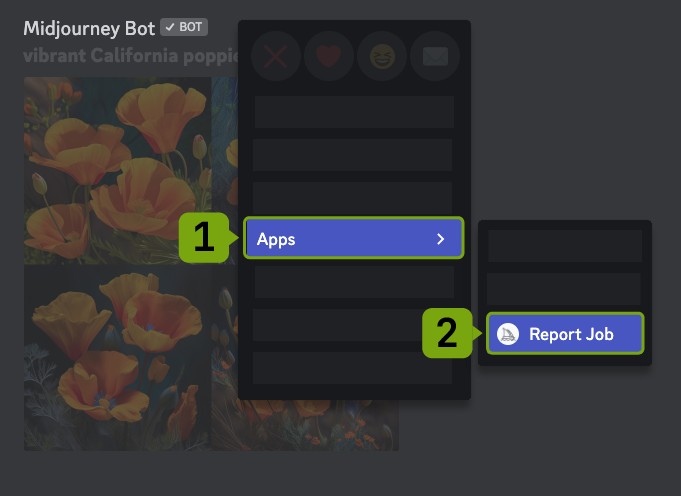
Report Images on the Website

Automation
In order to maintain the highest quality experience for all users, Midjourney accounts are designed for individual use and each user may maintain only one account. Midjourney does not provide an API to access the bot through third-party apps or scripts, and automating interactions with the Midjourney Bot is strictly prohibited according to our Terms of Service. Accounts who do not comply with these rules may be blocked.

