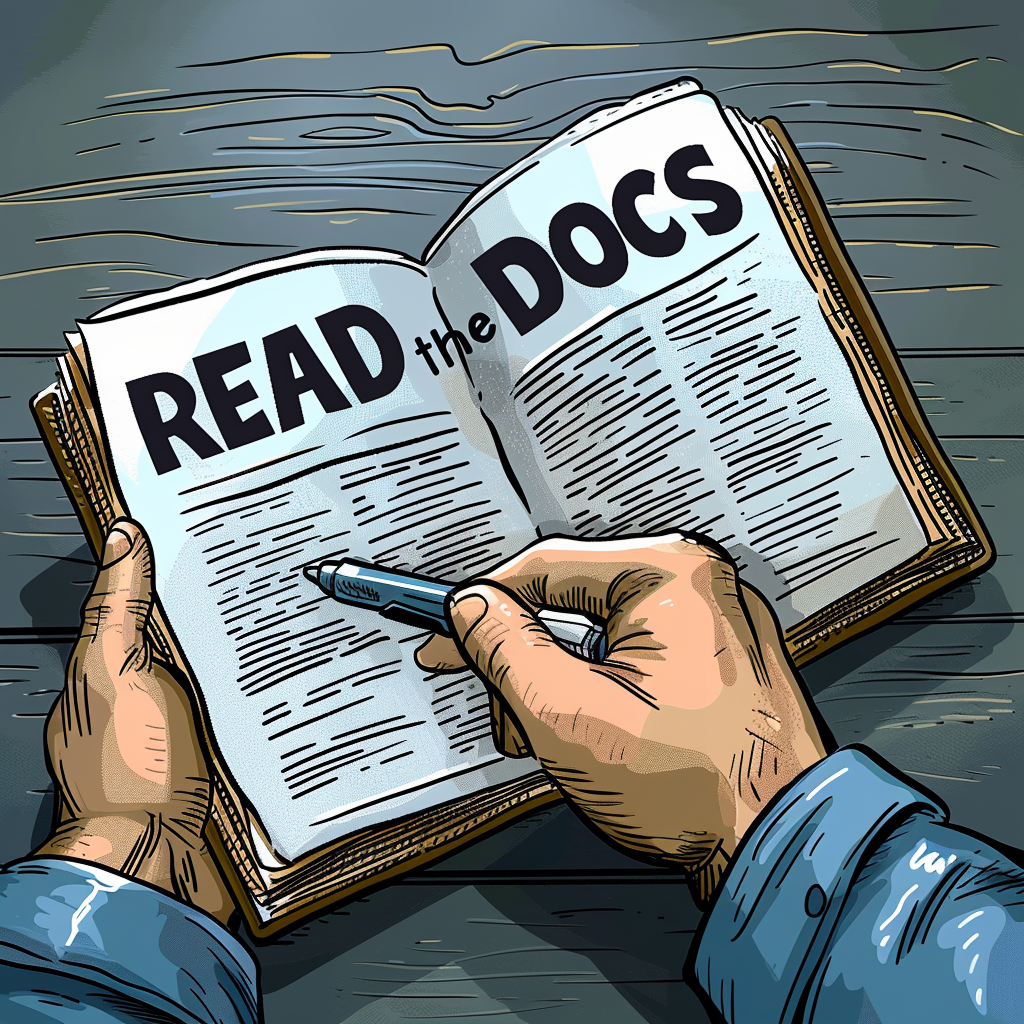Text Generation
- DarkLight
Text Generation
- DarkLight
Article Summary
Share feedback
Thanks for sharing your feedback!
With Midjourney Version 6, you can use double quotation marks (") around words or phrases in your prompts to specify text you want to appear in your images.
- When using Midjourney Version 6, you can use "quotation marks" to indicate parts of your prompt you want to appear in your image as text:
a cyberpunk cat with a neon sign that says "Midjourney". - Single quote marks/apostrophes won't work--Midjourney only recognizes "words and phrases in double quotations" as text that should appear in the resulting image.
- Text generation is supported for standard Latin alphabet (English) characters. Shorter words and phrases are more likely to be generated accurately.
- If you're having trouble generating the exact word or phrase in your prompt, try using
--style rawor lower Stylize values, or try using Vary Region to correct small issues.
Examples
/imagine prompt: a cyberpunk cat with a neon sign that says "Midjourney"

/imagine prompt: a pastel watercolor landscape with "/imagine" written in the clouds

/imagine prompt: a cartoon drawing of a manual with the words "read the docs" in big text on the pages