- DarkLight
Version
- DarkLight
Midjourney regularly introduces new model versions to improve coherency, efficiency, quality, and style. You can switch model versions using the --version or --v parameter or using the /settings command and selecting your preferred model version. Different models excel at producing different types of images.
--versionaccepts the values 1, 2, 3, 4, 5, 5.0, 5.1, 5.2, and 6.--versioncan be abbreviated--v.--v 6is the current default model.
Model Version 6
Midjourney Model Version 6 has enhanced prompt accuracy for longer inputs, improved coherence and knowledge, and advanced image prompting and remixing capabilities.
Midjourney Model Version 6 was released on December 20, 2023, and became the default model on February 14, 2024.

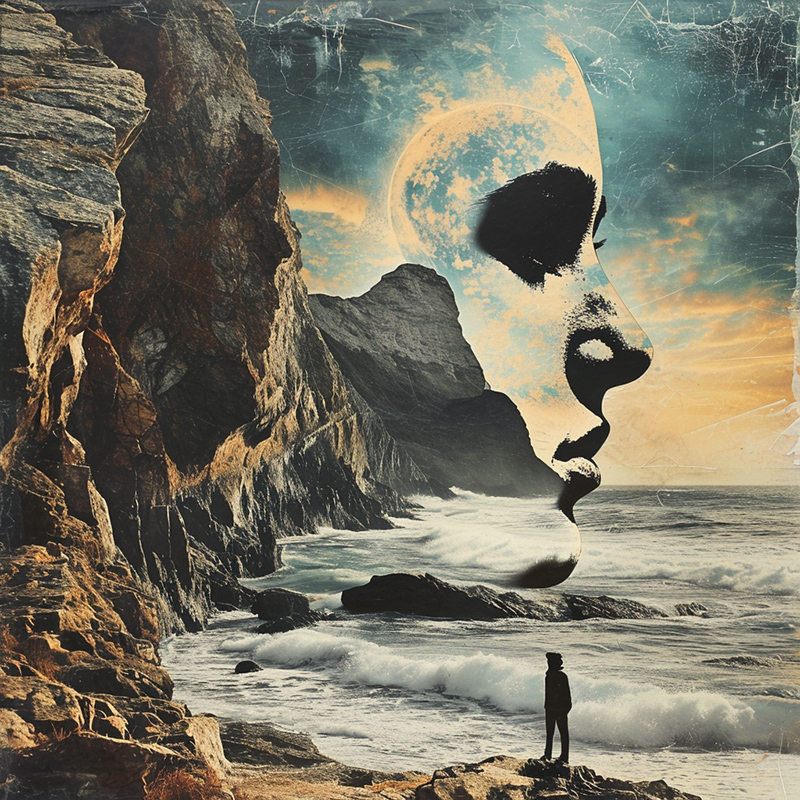
Model Version 6 + Style Raw Parameter
Midjourney Model Version 6 can be fine-tuned with the --style raw parameter to help achieve more photographic or more literal results.
Read more about the Midjourney --style parameter.
default --v 6

vibrant California poppies --v 6--v 6 --style raw

vibrant California poppies --v 6 --style rawdefault --v 6

fruit salad tree --v 6--v 6 --style raw

fruit salad tree --v 6 --style rawModel Version 5.2
The Midjourney V5.2 model was released in June 2023. To use this model, add the --v 5.2 parameter to the end of a prompt, or use the /settings command and select 5️⃣ MJ Version 5.2
Version 5.2 was the default model from June 22, 2023 to February 14, 2024.
This model produces more detailed, sharper results with better colors, contrast, and compositions. It also has a slightly better understanding of prompts than earlier models and is more responsive to the full range of the --stylize parameter.


Model Version 5.2 + Style Raw Parameter
Midjourney Model Versions 5.1 and 5.2 can be fine-tuned with the --style raw parameter to reduce the Midjourney default aesthetic.
Read more about the Midjourney --style parameter.
default --v 5.2

vibrant California poppies--v 5.2 --style raw

vibrant California poppies --style rawdefault --v 5.2

high contrast surreal collage--v 5.2 --style raw

high contrast surreal collage --style rawNiji Model 6
The Niji model is a collaboration between Midjourney and Spellbrush tuned to produce anime and illustrative styles with vastly more knowledge of anime, anime styles, and anime aesthetics. It's excellent at dynamic and action shots and character-focused compositions.
To use this model, add the --niji 6 parameter to the end of a prompt, or use the /settings command and select 🌈 Niji version 6


Niji 6 vs. Midjourney Version 6
--v 6

vibrant California poppies --v 6--niji 6

vibrant California poppies --niji 6--v 6

fruit salad tree --v 6--niji 6
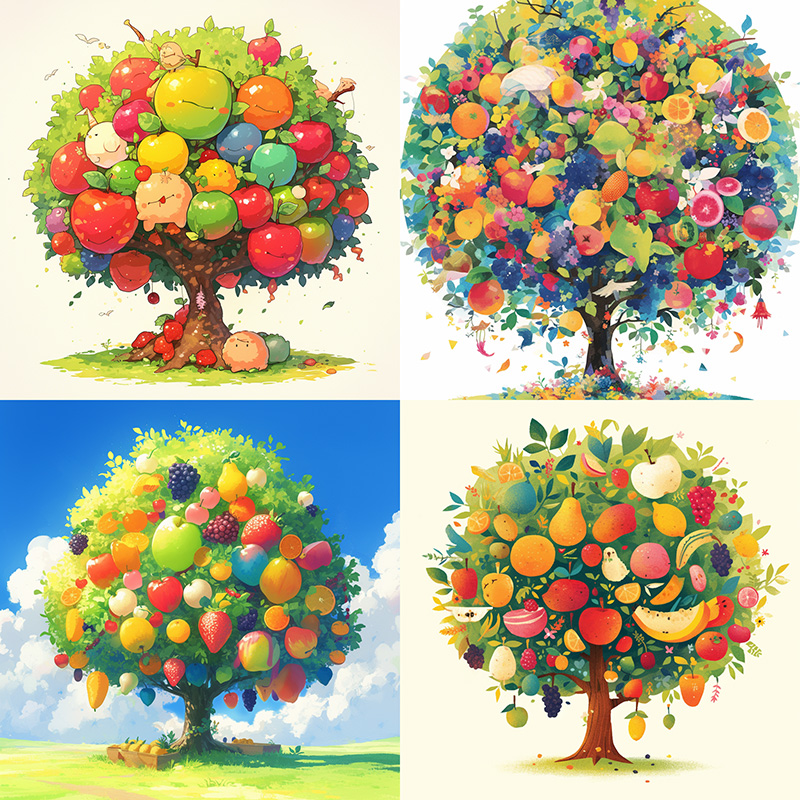
fruit salad tree --v 6 --style rawHow to Switch Models
Use the Version Parameter
Add --v 6 --v 6 --style raw --v 5.2 --v 5.2 --style raw --niji 6 or --niji 6 style raw to the end of your prompt.
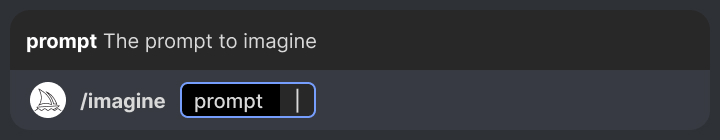
Use the Settings Command
Type /settings and select your preferred version from the menu.
Legacy Models
You can experiment with early Midjourney models using the --version parameter Read more about Midjourney Legacy Models.

