- DarkLight
Fast, Relax, & Turbo Modes
- DarkLight
Midjourney uses powerful Graphics Processing Units (GPUs) to interpret and process each prompt. When you purchase a subscription to Midjourney, you are purchasing time on these GPUs.
Different subscription plans have different amounts of monthly GPU time.
This monthly subscription GPU time is Fast Mode time. Fast Mode tries to give you access to a GPU instantly. It's the default processing tier and uses your subscription's monthly GPU time.
How many GPU minutes do my generations cost?
The Average Job the Midjourney bot processes takes about one minute of GPU time to finish creating an image. Upscaling an image, using nonstandard aspect ratios, or older Midjourney Model Versions may take more time. Creating variations or using lower quality values will take less time.
A Job's time depends on the following factors:
| + Lower Time | ++ Average Time | +++ Higher Time | |
|---|---|---|---|
| Job Type | Variations | /imagine | Upscale |
| Aspect Ratio | default (square) | tall or wide | |
| Quality Parameter | --q 0.25 or --q 0.5 | default (--q 1) | --q 2 (for legacy Model Versions) |
| Stop Parameter | --stop 10–--stop 99 | default (--stop 100) |
Use /info before and after running a process to see how many of your remaining GPU minutes the generation used.
Fast vs. Relax Mode
Subscribers to the Standard, Pro, and Mega plans can create an unlimited number of images each month in Relax Mode. Relax Mode will not cost any GPU time, but Jobs will be placed into a queue based on how much you've used the system.
How long do I need to wait in Relax mode?
Jobs in Relax mode are placed in a queue to be processed as GPUs become available. Wait times for Relax are dynamic but generally range between 0–10 minutes per job. If you use Relax mode occasionally, you will have shorter wait times compared to subscribers that have used it more. This priority currently resets whenever you renew your monthly subscription.
Limitations
Permutation prompts, the --repeat parameter and the Legacy upscaler, Max Upscale are not available while useing Relax mode.
Run Out of Fast Time?
You can purchase more Fast Hours on your Midjourney.com/accounts page.
By default, images are generated using Fast Mode.
Unused monthly Fast GPU time does not roll over.
Fast Mode is automatically reactivated when the subscription renews.
Turbo Mode
Turbo Mode is available for subscribers who want extremely quick image generation. Turbo mode uses a high-speed experimental GPU pool. Jobs run in Turbo mode generate up to four times faster but consume twice as many subscription GPU minutes as a typical Fast Mode Job.
Turbo mode is only available with Midjourney Model Versions 5, 5.1, 5.2, and 6.
If Turbo mode is selected, but the GPUs are unavailable, or it is incompatible with the selected model version, your job will run in Fast Mode instead.
Turbo Mode is an experimental feature, and availability and price may change at any time.
How to Switch Between Modes
All users have access to Fast and Turbo Modes. Only Standard, Pro, and Mega Plan subscribers can use Relax Mode.
Your website and Discord settings are separate. This includes your preference of Relax, Fast, or Turbo Mode. Double-check your Discord and website settings before generating any images to be sure they're set to the mode you want to use.
In Discord
Using Commands
Use /relax, /fast, or /turbo as a standalone command in Discord to switch between image generation speeds.
Switching this way will apply your choice to all your future prompts until you use a different command to change modes, choose a different mode in your settings, or use a different mode parameter in your prompt.
Using Settings
Use the /settings command and choose 🐢 Relax 🐇 Fast or ⚡ Turbo from the menu.
Using the --relax --fast or --turbo parameters
To override your default generation speed for a specific prompt, you can add the --fast, --relax, or --turbo parameter at the end.
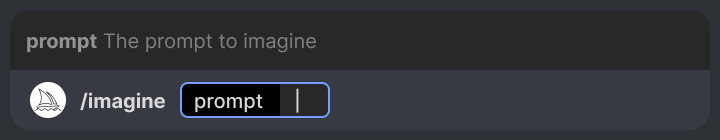
Website Settings
You can choose between Stealth and Public modes as your default "Speed" with buttons in the website Settings menu:

Your current default Speed will be highlighted in red.
The Speed you set here will apply to all your prompts unless you specify a different one using the --relax or --fast or --turbo parameter in an individual prompt.

