- DarkLight
Discord Emoji Reactions
- DarkLight
React with different emojis to Midjourney jobs to send images to your Direct Messages, cancel a job in progress, or delete an image.
React to a generation with an emoji to trigger actions from the Midjourney Bot.
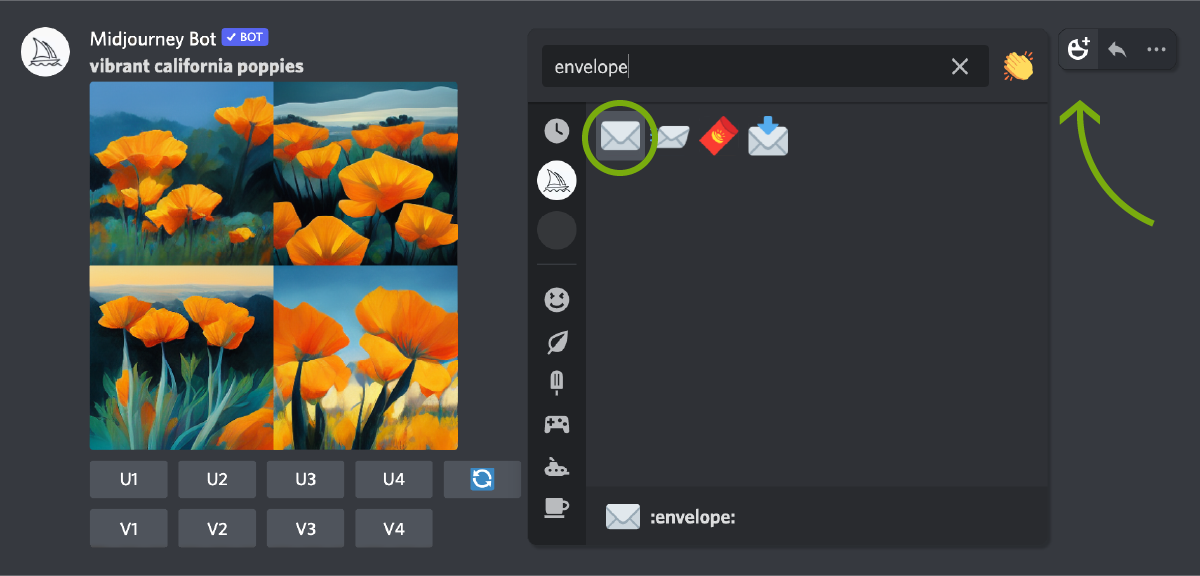
❌ Cancel and Delete
❌ Cancels or deletes a job at any time. Reacting to a job with an X emoji also removes the job from the Midjourney website. If you want to delete an image from the Midjourney webpage but can't find the image within Discord, use the /show command to revive the job. The ❌ reaction only works with your own jobs.
✉️ Send to Direct Messages
React with the envelope emoji ✉️ to send a completed job to direct messages. The direct message will include the image's seed number and Job ID. If the envelope emoji is used for an image grid the grid will be sent as individual images. The ✉️ reaction only works with your own Jobs.
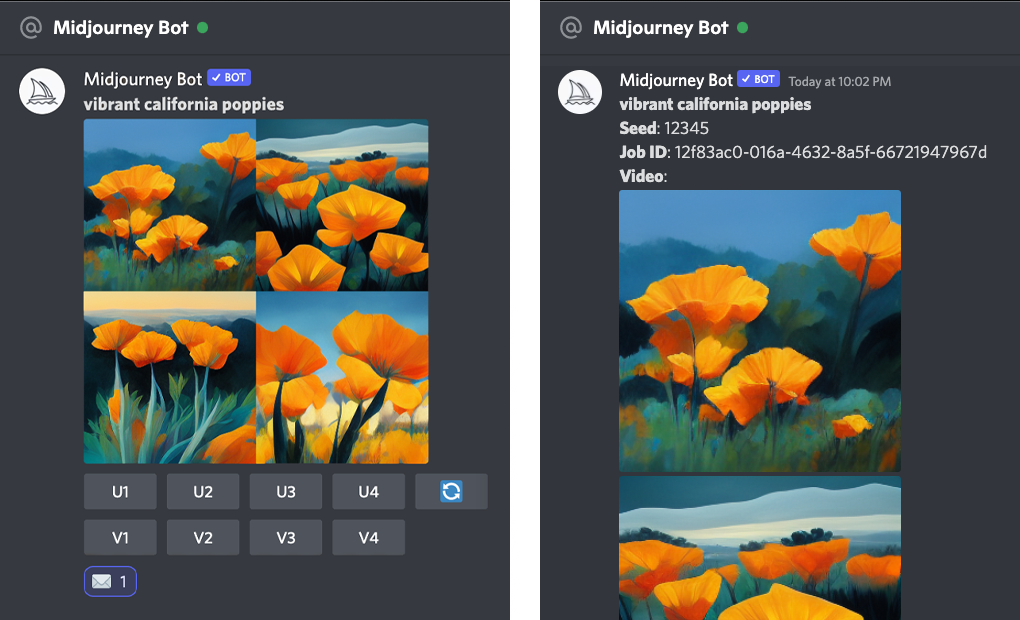
If you can't react to a job, it may be ephemeral. You'll see an Only you can see this warning at the bottom of the job, and reactions won't work. Use the /show command to revive the job to react to it.

