- DarkLight
Character Reference
- DarkLight
You can use images as character references in your prompt to create images of the same character in different situations.
To add character references to a prompt, use the --cref parameter with the web address (URL) where the image is stored online: --cref URL
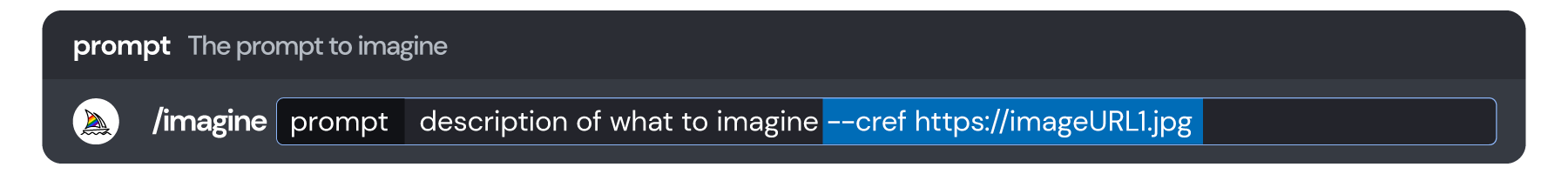
- Character references work best when using images generated by Midjourney that feature a single character.
--crefis not designed to be used with photographs of real people, and will distort them.- Precise details like specific freckles or t-shirt logos aren't likely to be copied.
--crefcan be used with Midjourney and Niji Version 6, and can be combined with--sref.- You can use multiple character references in a single prompt, but probably don't need to.
- Any regular image prompts must go before
--cref.
- Upload images in your direct messages with the Midjourney Bot to prevent other server users from seeing an image.
- Image prompts and references are visible on the Midjourney website unless you're generating in Stealth Mode.
See the Image Prompts page for help using image URLs in your prompts.
Examples
Reference Image: BlueHairGuy.png

Prompt: illustration of a man sitting in a cafe

Prompt: illustration of a man sitting in a cafe --cref https://url.com/BlueHairGuy.png

Character Weight Parameter
Use the character weight parameter --cw to set the strength of characterization. --cw accepts values from 0 to 100. --cw 0 focuses on the character's face only. Higher values use the character's face, hair, and clothing. --cw 100 is default.
prompt example: /imagine prompt illustration of a man sitting in a cafe --cref https://url.com/BlueHairGuy.png
--cw 0

--cw 50

--cw 100

Combining Style and Character References
To maintain a consistent style while using a character reference, you can combine the --sref and --cref parameters. See the Style Reference page for more information on using --sref.
/imagine prompt illustration of a man sitting in a cafe --cref https://url.com/BlueHairGuy.png --sref https://url.com/BlueHairGuy.png


